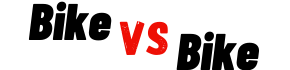I’ve been a happy Peloton Bike owner for a few years now and I have to say, I’ve had a great experience with it.
Besides my kids breaking the plastic water bottle holder in the front (which I’ve never replaced), my Peloton hasn’t missed a beat – and I’ve been averaging 2 workouts a week since we got it.
But as we all know, the Peloton relies on its large, impressive HD touchscreen for everything.
Not only do you use the screen for viewing all instructor-led workouts, but you also need the screen for seeing all your workout metrics, knowing what resistance level you’re on, and monitoring your cadence.
So, if your screen stops working all of a sudden, you’re kinda screwed.
Well, this is the situation I recently found myself in and I’m not ashamed to admit that I was kinda freakin’ out.
My bike is well outside its warranty period and I’m certainly not in a position we’re I’m trying to purchase a replacement, so the idea of having to give up my Peloton was weighing on me.
Long-story-short, after trying a few things, I was able to get my Peloton screen working again and I’m back in action these days, but I thought I should share my experience in case anybody else runs into the same problem.
So, here ya go.
My Peloton Won’t Turn On!
Ok, so a little background info.
My Peloton’s screen was working fine until we packed it up and moved to our new house.
The movers did a great job wrapping the bike and packing it securely in the truck and there were no visible signs of damage after bringing it into our new home and unpacking everything.
No cracks, no scratches, nothing.
But…
When I plugged it up and tried to turn it on, the screen would blink randomly a few times and then go blank.
Me, being the reasonable guy I am, didn’t panic at first.
Instead, I unplugged it and plugged it back up a few times, even switching outlets too, but I continued to get the same results.
Ok, at this point I’m getting a little nervous, but I’m still trying to keep my cool.
I decided to try Google for fixes for a Peloton console that won’t turn on and I followed all the initial recommendations. You know, it was basic stuff like:
- Check for loose connections
- Make sure power cord is fully pushed in
- Make sure the outlet you’re using is functional
Pretty much all the stuff I checked first before I even started searching the web for assistance.
By the way, when it comes to checking loose connections, there are a few different areas where a cable could become disconnected.
Which, considering the move, would make sense in my case.
The power cord could become loose where you plug it in at the rear of the bike, but there’s another cable connection near the resistance mechanism.
It’s hard to get to, even after removing the water bottle holders/guard and it would also take a pretty significant yank to disconnect the cables at this point because they are really in there (and protected by a plastic shield that helps keep them secure).
You also have to make sure the cables are secure where they connect into the console itself.
Again, the cables are protected by another little plastic shield here as well, making it actually pretty hard to disconnect them even when you’re actively trying to.
Anyway, I checked and double checked all these connection points and they were all fine as far as I could tell.
After this, I looked up how to reset the console software, thinking maybe it was a glitch with the programming itself and perhaps resetting it would take care of it.
In order to reset a Peloton Bike, all you have to do is hold the “volume up” and “power” buttons together for a few seconds.
When you do this, it brings up a menu, giving you the option to reset it to factory mode or to continue with “normal” mode.
Well, that’s all fine and good, but I couldn’t see anything on my screen as I’m trying to do the factory reset.
I tried holding these buttons, but the screen would only blink a few times and then cut off.
After trying and failing to reset my Peloton several times, I officially started to freak out.
Not only do I love my Peloton and continue to use it regularly, but this is a bike that cost like $2500 when my wife bought it for me as a surprise birthday present years ago.
Anyway, as I’m starting to look up Peloton technician info, a wild idea occurred to me…
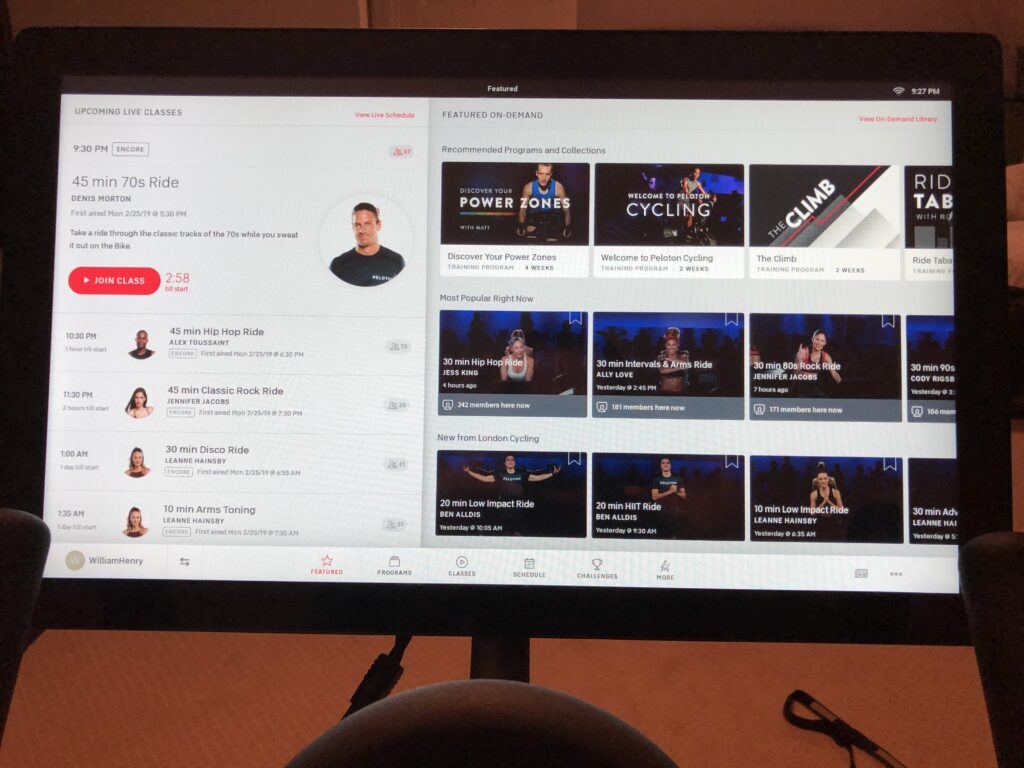
And Then I Fixed My Peloton Screen (And It Was Easy)
As I’m sitting there, staring at my useless bike, a thought creeped in – am I sure I’m using the right power cord?
I wasn’t the one who unplugged the bike at our old house and I wasn’t the one who packed it in the truck.
I only assumed the power cord I was using was the right one because it was the only one I had found that fit the port on the Peloton.
And I didn’t even find this cord anywhere near the Peloton, it was in a different room all together.
As this is going through my head, I also realized that I didn’t remember what the power cord looked like at the old house either.
After using the bike so many times, I had no idea what the power cord looked like – it was just one of those things in the background that I no longer noticed.
I kinda thought I remember it having one of those little boxes incorporated into it, but the cord I was trying to use didn’t have one.
The more I thought about this, the more confident I got that I was trying the wrong cord.
I asked my wife about it and she wasn’t sure what the cord looked like either, although we also hadn’t come across any other cords that could’ve been the right one.
My wife recommended buying another power cord in the off chance that that was the issue, so I tried.
I went on Amazon and got a replacement cord for like $20 and swapped ’em…
And yup, that was it.
As soon as I plugged in the replacement cord, my console started up like nothing was wrong.
I did have to restart the console (holding volume up and power buttons together), but when I did that, I just chose the “normal” mode and it restarted and worked fine.
I didn’t even have to put my info or password back in, all info was saved.
Final Thoughts
This whole experience made me realize how important attention to details are.
It also made me appreciate how well built the Peloton Bikes are.
I mean I could barely unplug the console cables on purpose, so I think it would be pretty unlikely for these guys to come loose on their own.
I’m happy my Peloton is up and running again and I’m really happy I didn’t have to invest in a new console or in paying a technician to come tell me I was using the wrong power adapter.
If your Peloton’s console won’t turn on and you’ve already checked for loose connections, I suggest you double check that you’re using the correct power cord.
If you’re lucky, that could be all it takes.
Also, remember how easy it is restart your Peloton – anytime something isn’t working smoothly, you can always try a reset too.
FYI – you can still control the resistance on the Peloton even if the console isn’t working; so, worst case, even if the console dies on ya, you could still ride the bike.